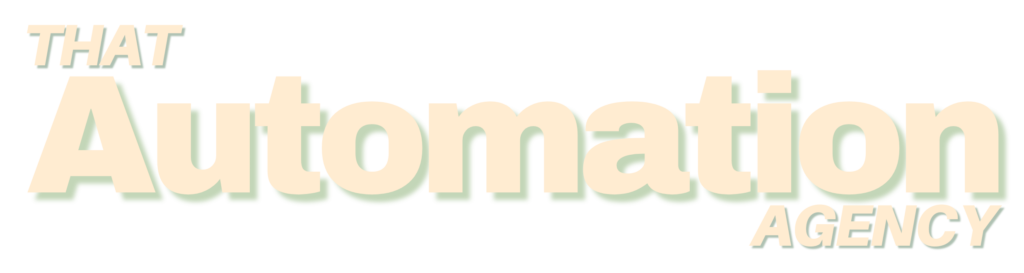A
Action Branching
Used in Power Automate, Power Apps, Zapier, and Make, this feature allows multiple pathways in a workflow to be executed based on conditions or logic, enabling complex workflows.
Action Module
In Make (formerly Integromat), this module performs tasks after the trigger, such as creating records, sending notifications, or updating data.
Active Directory Authentication
A security feature in Office365, Power Automate, and Power Apps that uses credentials from Active Directory to authenticate users, ensuring secure access to workflows and apps.
Aggregator
A Make module that merges data from multiple inputs into a single array for processing. It’s useful for combining and processing data from different sources.
AI-Driven Automation
Present in Power Automate and Power BI, AI-driven automation uses machine learning to enhance workflows by automating tasks based on predictions and insights.
Apply to Each Loop
In Power Automate, this loop processes each item in a collection individually, executing actions for each one.
API Integration
Available across Power Automate, Power Apps, Zapier, and Make, API integration connects different software systems through their APIs, allowing for seamless data exchange and task automation.
App Connections
In Zapier, Make, Power Automate, and Power Apps, app connections are pre-built integrations that allow apps to share data within automated workflows.
Approval Flows
Automated workflows in Power Automate where tasks or requests are routed for approval. Common in document management and decision-making processes.
Azure Cognitive Services
A set of AI tools integrated with Power Automate, Power Apps, and Power BI, enabling sentiment analysis, language translation, and object detection in workflows and apps.
Azure Logic Apps Integration
A cloud service integrated with Power Automate and Power Apps that allows for more advanced automation and workflow creation using Azure’s robust automation capabilities.
Azure SQL Data Source
A cloud-based database service integrated with Power BI, Power Automate, and Power Apps, used for storing and processing data for analytics and workflows.
Azure Synapse Integration
In Power BI, this integration allows for real-time data analytics and advanced data warehousing, providing enterprises with powerful insights.
B
Batch Processing in Flows
In Power Automate, batch processing handles large volumes of data by breaking them into smaller, more manageable tasks to improve flow performance.
Bookmarks in Power BI
A Power BI feature that saves specific views of a report (e.g., filtered data or selected visuals), making it easy to return to key insights or share specific data states.
Bookmarks and Selections
In Power BI, these features let users save and recall specific visual settings or filters, improving report navigation and analysis.
Business Logic
Refers to the decision-making rules embedded in workflows or apps in Power Automate and Power Apps, driving how data is processed and automations are executed.
Business Process Flows
In Power Automate and Power Apps, business process flows guide users through defined steps in a process, often used in customer relationship management or service workflows.
C
Calculated Columns
A Power BI feature where new columns are created using DAX formulas, enabling deeper analysis and insights without modifying the underlying data source.
Calculated Measures
In Power BI, these are custom calculations (defined using DAX) used to analyze and visualize data within reports.
Calculated Tables
A feature in Power BI that allows users to create new tables using DAX formulas based on existing datasets, often used for additional reporting needs.
Canvas App
A Power Apps app type that lets users build and design apps visually by dragging and dropping controls onto a canvas, offering full UI flexibility.
Cognitive Services Integration
A feature in Power Automate, Power BI, and Power Apps that leverages Azure’s AI services, such as language translation and image recognition, to enhance automations and reports.
Combo Box
A control in Power Apps that presents a dropdown list of options for users to select from, often used in forms and data entry.
Composite Models in Power BI
This Power BI feature allows users to combine imported and live data in a single report, offering flexibility in how data is analyzed and visualized.
D
Dataflows
Reusable data preparation pipelines in Power BI that allow data to be transformed and stored before being used across multiple reports, promoting data consistency.
Data Gateway
A secure bridge that connects Power Automate, Power Apps, and Power BI with on-premises data sources, allowing hybrid workflows and reporting without moving data to the cloud.
Data Loss Prevention (DLP)
A security feature in Power Automate and Office365 that enforces policies to protect sensitive data, ensuring that it’s not transferred or exposed to unauthorized apps or services.
Data Profiling
The process of assessing data quality, consistency, and completeness before using it in reports or automations. Common in Power BI and Power Automate for preparing datasets.
Data Sources
In Power Automate, Power Apps, and Power BI, data sources are the external databases, files, or services that provide data for workflows, apps, and reports.
Data Store
In Make, this is a temporary storage area where data is held and reused during the execution of a scenario.
Data Transformation
The process of converting data into a different format or structure, used across Power Automate, Power BI, Zapier, and Make to prepare data for analysis or automation.
Data Validation
Rules in Power Apps that ensure the data entered by users meets certain criteria before being saved, helping maintain data integrity.
Date Time Actions
Functions in Power Automate and Power BI that manipulate and format date and time data, commonly used in reporting and automation.
Delayed Action
In Zapier and Make, this feature pauses the next step in a workflow for a specified time, often used to manage asynchronous events or create buffers between tasks.
Delegation Limits
In Power Apps, this refers to the limits on how much data can be processed in a single operation when querying a data source, affecting performance and scalability.
Document Libraries
A feature in Office365 (SharePoint) used to store and manage documents, which can be integrated with Power Automate for file management workflows.
Do Until Loop
A loop in Power Automate that repeatedly performs actions until a specified condition is met, commonly used for iterative workflows like processing batches or waiting for a specific outcome.
Drill-Down Charts
A feature in Power BI that allows users to click on a chart element (e.g., a bar in a bar chart) to reveal more detailed data, providing deeper insights through multiple layers of data.
Drillthrough Filters
In Power BI, drillthrough filters let users click on a data point to open a detailed report or page that provides more granular information about that data point.
Dynamic Content
Automatically populated fields in Power Automate, Power Apps, Zapier, and Make that change based on input from earlier steps in the workflow or trigger data.
Dynamic Groups
A feature in Office365 that manages group membership based on dynamic conditions (such as attributes from user profiles), often used in Power Automate to apply rules to targeted users.
Dynamic Date Dimension Tables
In Power BI, this feature automatically generates and manages date tables to help users analyze time-based data without needing to manually create calendar structures.
E
Embedded Power BI Visuals
Power BI reports or dashboards embedded into Power Apps or third-party websites, allowing users to view and interact with data visualizations directly within an app or external environment.
Environment Variables
Used in Power Automate and Power Apps, these variables store reusable data that can be accessed across multiple flows or screens, making workflows more flexible and scalable.
Error Handlers
Modules in Make and Zapier that detect and handle errors within a workflow, allowing workflows to retry, skip, or log issues when a step fails.
Error Handling
A process in Power Automate, Zapier, and Make that manages workflow errors by triggering retries, alerts, or alternative actions when a failure occurs.
Execution Log
In Make, the execution log provides a detailed history of scenario runs, showing each action, data transferred, and any errors encountered, useful for troubleshooting and auditing workflows.
Export to SharePoint
In Power Automate and Power Apps, this action exports data, files, or records from a workflow or app to a SharePoint list or document library for further use or collaboration.
External Users in Power Apps
This feature allows Power Apps to be shared with users outside the organization, such as partners or customers, with appropriate permissions to maintain security and control.
F
Fact and Dimension Tables
In Power BI, fact tables store quantitative data, and dimension tables hold descriptive information. These tables form the foundation of data models, optimizing queries and visualizations.
Filter Queries
A Power Automate tool that refines data by applying conditions to extract only the relevant records, often used in conjunction with APIs and database queries.
Filters Pane
In Power BI, the filters pane allows users to apply filters to visuals, pages, or the entire report, refining the data displayed in charts and tables.
Fiscal Year/Quarter in Date Transformations
In Power BI, this transformation aligns date-based data with a company’s fiscal year or quarter, enabling accurate reporting for financial or business analysis.
Focus Mode
A Power BI feature that allows users to expand a single visual to full screen, providing a detailed view and enhancing the clarity of data presentations.
Form Controls
In Power Apps, form controls enable users to input, edit, or view data from a connected data source, essential for creating forms and user interfaces within apps.
Formulas and Functions
Expressions used in Power Automate, Power Apps, and Power BI to calculate, manipulate, and transform data based on business logic or user input.
Formatter
A Zapier tool that helps modify data, such as converting dates, numbers, or text formats, before passing it to subsequent actions in a workflow.
Formatter Utilities
A set of tools in Zapier that perform basic data transformations (e.g., date formatting, text splitting) within Zaps, simplifying data processing for users.
G
Gallery Controls
In Power Apps, gallery controls display a list of data items from a data source, often used to create scrollable lists or grids within apps.
Gallery Items
The individual records or elements displayed in a gallery control in Power Apps, often linked to a data source like SharePoint or Excel.
Groups and Permissions
In Office365, user groups and permissions manage access to shared resources (files, folders, apps). These can be integrated with Power Automate workflows to control access dynamically.
H
Hierarchy Levels in Visuals
In Power BI, data is often structured in hierarchies (e.g., year > quarter > month), allowing users to drill down into more detailed layers of data for in-depth analysis.
HTTP Module
In Make, the HTTP module allows users to send and receive data from APIs, enabling integration with almost any web-based service for custom workflows.
I
Implicit and Explicit Measures
In Power BI, implicit measures are automatically generated by the system for calculations, while explicit measures are custom-created by users using DAX for more complex or specific analyses.
Increment/Decrement Variable
In Power Automate, these functions adjust a numeric variable’s value by increasing or decreasing it by a set amount, often used in loops and counters.
Integromat Functions
In Make (formerly Integromat), built-in tools that perform text, date, and array operations within scenarios, allowing for data manipulation without custom code.
Interactive Dashboards
In Power BI and Power Apps, these dashboards allow users to interact with visuals, applying filters or drilling down to explore data in more detail.
Interactive Visualizations
Interactive Visualizations
In Power BI and Power Apps, visualizations that respond to user actions, such as filtering or selecting data points, providing more dynamic and exploratory reporting.
Iterator
In Make, the iterator splits arrays of data into individual items, enabling scenarios to process each item independently, similar to a loop in Power Automate.
J
JSON Arrays
Used in Power Automate and Make, these are ordered collections of data elements within JSON data that allow workflows to handle multiple values in a structured format.
JSON Data
A lightweight data format used in Power Automate, Power Apps, Zapier, and Make to transmit structured data between systems, commonly used for API integrations.
K
KPI Indicators
In Power BI, key performance indicators (KPIs) are visuals that display a company’s performance relative to its goals, providing quick insights into key business metrics.
Key Influencers Visual
A visual in Power BI that identifies factors driving certain outcomes within data, offering predictive insights based on trends and patterns.
L
Live Connection
A feature in Power BI that connects directly to a live data source, ensuring that the report or dashboard always displays the most up-to-date data.
M
Make Apps
In Make, these are connected applications that interact and share data via modules within workflows, similar to app connections in Zapier.
Make Dashboard
The central interface in Make for managing, running, and monitoring scenarios, similar to the automation dashboards in Zapier and Power Automate.
Measure Aggregations
In Power BI, these are calculations (like sums, averages, or counts) applied to data to summarize key metrics for analysis in reports and dashboards.
Measure Filters
Filters in Power BI that apply specifically to certain measures, allowing for granular control over which data is shown in visuals.
Measure Groups
In Power BI, measure groups help organize related measures within a data model, making it easier to manage and use in large datasets.
N
Natural Language Queries (Q&A)
A feature in Power BI that allows users to ask questions in natural language (e.g., “What were sales last quarter?”) and receive visual answers, simplifying data exploration.
Navigating Power Apps Studio
The process of moving through different sections (such as screens, controls, and data sources) within Power Apps Studio, the environment where apps are developed and customized.
O
OData Filter Queries
In Power Automate, OData queries are used to filter data from connected sources more efficiently, allowing for complex queries within automation workflows.
OAuth Authentication
A secure authentication method used in Power Automate, Power Apps, Zapier, and Make that enables users to log into systems using third-party services (like Google or Microsoft) without sharing credentials.
P
Paginated Reports
In Power BI, these are formatted reports ideal for printing or detailed export, designed to fit across multiple pages with precise layouts.
Parallel Workflows
In Power Automate, this feature allows multiple branches of a workflow to run simultaneously, speeding up processes by handling different tasks in parallel.
Parent Flows
In Power Automate, a parent flow is a top-level workflow that triggers and controls other child flows, enabling complex, modular automations.
Patch Function
In Power Apps, the patch function is used to update or modify existing data records in a connected data source, typically used for updating databases without refreshing the entire dataset.
Paths
In Zapier, paths create conditional logic that allows workflows (Zaps) to follow different routes based on specific data conditions, enabling more personalized automation.
Personalized Visualizations
In Power BI, these are custom visuals tailored to the individual user’s preferences or roles, helping provide more relevant insights and data views.
Pinning Items to a Dashboard
In Power BI and Power Apps, this feature allows users to pin specific reports or app components to a dashboard, offering quick access to key data points or controls.
Power Apps Studio
The development environment for creating apps in Power Apps, where users can design, build, and customize their applications using visual drag-and-drop tools.
Power Automate Button for Mobile
A mobile-friendly feature in Power Automate that allows users to manually trigger workflows directly from their smartphones.
Power BI API
A set of APIs that allow developers to programmatically interact with Power BI, enabling advanced integrations, report automation, and custom development.
Power BI Embedded
A feature that allows developers to embed Power BI reports and dashboards within their own applications, providing powerful analytics to users without switching platforms.
Power BI Service
The online platform for sharing, publishing, and collaborating on Power BI reports and dashboards, enabling teams to access data from any device.
Power BI Workspaces
Shared environments within Power BI where teams can collaborate on reports, datasets, and dashboards, helping centralize and organize analytics efforts.
Power Query Editor
A data transformation tool in Power BI that allows users to clean, reshape, and prepare data before loading it into reports, commonly used for ETL (Extract, Transform, Load) processes.
PowerShell Commands
Script-based automation commands used in Office365 and Power Automate to manage resources, execute tasks, and handle system administration via code.
Q
Q&A
In Power BI, the Q&A feature allows users to ask natural language questions (e.g., “Show me last month’s sales”), and the system generates visual insights based on the question, making data exploration easy.
Query Dependencies
A feature in Power BI that displays how queries and data sources are related to each other, helping users understand how data flows through reports.
Query Folding
In Power BI, query folding refers to the process where transformations are pushed back to the data source for processing, improving performance by reducing the load on Power BI itself.
R
Real-Time Dashboards
Dashboards in Power BI that update continuously as new data is received, providing instant insights into KPIs and metrics without manual refreshes.
Real-Time Data Processing
In Power BI and Power Automate, this refers to processing and analyzing data as it arrives, enabling real-time reports and automated actions based on current information.
Retry Policies
In Power Automate, retry policies define how often a failed action should be retried and under what conditions, helping ensure reliability in workflows.
RPA (Robotic Process Automation)
A feature in Power Automate Desktop that automates repetitive manual tasks, such as copying and pasting data between applications, through desktop-level automation.
Row-Level Permissions
In Power BI, row-level permissions control which rows of data a user is allowed to view based on their role, ensuring data security and compliance.
Row-Level Security (RLS)
A security feature in Power BI and Power Automate that restricts access to specific rows of data depending on the user’s role, helping protect sensitive information.
Router
In Make (formerly Integromat), a router module allows workflows to branch off into different paths based on conditions, similar to conditional logic paths in Zapier.
S
Scenario
A workflow in Make (formerly Integromat), similar to a “Zap” in Zapier, where various modules (actions) are connected to automate tasks and processes across apps and systems.
Scheduled Flows
In Power Automate, these are workflows that are triggered at specific intervals or scheduled times, used for recurring tasks such as generating reports or sending notifications.
Scheduled Refresh
In Power BI, this feature automatically refreshes datasets on a set schedule, ensuring that reports and dashboards display the latest data.
Scope Containers
In Power Automate, scope containers group related actions together for better organization and error handling, helping manage complex flows.
Secure and Share Data
A Power BI feature that allows reports, dashboards, and datasets to be securely shared with other users while maintaining control over permissions and access.
Self-Service Business Intelligence
A model in Power BI where users can independently access, analyze, and visualize data without requiring deep technical knowledge, fostering more agile decision-making.
Service Principal Authentication
A method used in Power BI and Power Automate to allow secure, programmatic access to data and applications using service accounts, common in enterprise-scale automation.
Shared Datasets
In Power BI, shared datasets can be used across multiple reports, enabling consistency and reducing the need to duplicate data sources.
Sleep Module
In Make, this module allows scenarios to pause for a specified amount of time before proceeding with the next action, often used in time-sensitive workflows.
Slicers
Interactive filters in Power BI that allow users to control which data is displayed in visualizations, providing a more dynamic and customizable report experience.
Solutions
A packaging feature in Power Automate and Power Apps that groups related apps, flows, and resources together, making it easier to manage and deploy business solutions.
Star Schema
A type of data model used in Power BI, where a central fact table (containing quantitative data) is surrounded by related dimension tables (containing descriptive data), optimizing query performance.
String Functions
Functions in Power Automate and Power Apps used to manipulate and format text data, such as trimming spaces, joining text, or extracting substrings.
T
Task
In Zapier, each action executed within a workflow is referred to as a “task,” such as sending an email or creating a record in a database.
Templates
Pre-built workflows or scenarios in Power Automate, Power Apps, Zapier, and Make that can be quickly customized and deployed for common tasks.
Time Travel
A Power BI feature that allows users to query or restore data as it appeared at a specific point in time, useful for historical reporting or data auditing.
Tooltips in Visuals
In Power BI, tooltips are small pop-up windows that provide additional context or data when users hover over a visual, enhancing the clarity of reports.
U
Unpivot Columns
In Power BI, this data transformation feature takes columns and converts them into rows, often used to reorganize data for analysis.
V
Variables
Used in Power Automate and Power Apps, variables store dynamic data that can be referenced and modified during the execution of a workflow or app.
Version Control
In Power Automate, Power Apps, and Zapier, version control helps track changes to workflows and apps, allowing users to revert to previous versions when needed.
W
Watchers
In Make, watcher modules monitor specific events or changes in data, such as new entries in a database or updates to a file, triggering a scenario when the event occurs.
Webhook Integration
A feature in Power Automate, Zapier, and Make that allows workflows to be triggered by external events or data received through webhooks, commonly used for real-time automations.
X
X Functions
A group of advanced DAX (Data Analysis Expressions) functions in Power BI used for performing calculations across rows and tables, commonly used for time-series analysis and advanced aggregations.
Y
Yammer Notifications
In Office365, these are notifications triggered by activities in the Yammer network, often automated via Power Automate for streamlined internal communications.
Z
Zap
In Zapier, a Zap is an automated workflow that connects two or more apps to perform tasks automatically based on a trigger.
Zap Templates
Pre-configured workflows in Zapier that provide ready-made automations for common tasks, which can be easily customized and deployed by users.
Zapier Formatter
A tool within Zapier that helps users modify and transform data (e.g., convert dates, format numbers, or manipulate text) before passing it to subsequent actions in a Zap.
Zapier Paths
Conditional branches in Zapier workflows that allow users to create different actions based on specific data conditions, enabling more complex and personalized automations.
Zap History
In Zapier, this is a log of all previously executed Zaps, providing detailed information about the tasks completed, including successes and any errors that occurred.