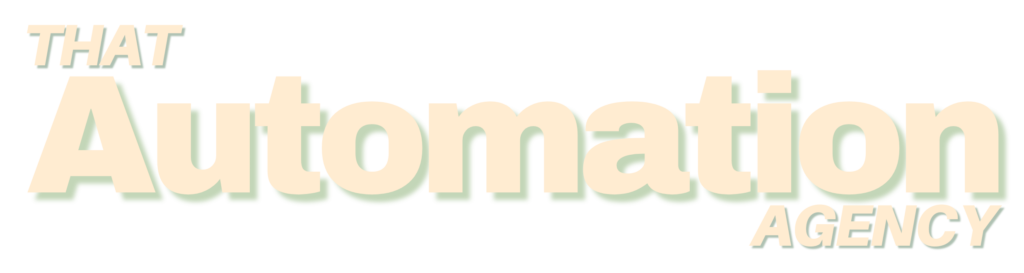As a business owner, you’re always looking for ways to improve efficiency and productivity. You want to focus on the tasks that matter most, but often find yourself bogged down by repetitive, time-consuming work. That’s where streamlining operations with Zapier comes in.
Zapier is a powerful automation tool that can help you connect your favorite apps and services, creating seamless workflows that save you time and effort. By automating repetitive tasks and integrating your tools, you can free up your resources to focus on growing your business and achieving your goals.
In this article, we’ll guide you through the process of streamlining your operations with Zapier. We’ll show you how to identify tasks that can be automated, choose the right apps to integrate, and set up your first Zap. By the end, you’ll have a clear understanding of how Zapier can help you work smarter, not harder.
How to Streamline Operations with Zapier
Streamlining operations is crucial for any business looking to improve efficiency and productivity. By automating repetitive tasks and integrating various applications, you can save time, reduce errors, and optimize resource allocation. Zapier is a powerful tool that can help you achieve these goals by connecting your systems and automating workflows.
Step 1: Identify Repetitive Tasks
The first step in streamlining your operations with Zapier is to evaluate your business processes and identify tasks that are performed frequently. These could include data entry, email notifications, or CRM updates. By pinpointing these repetitive tasks, you can determine which areas of your workflow can benefit most from automation.
Step 2: Choose the Right Apps to Integrate
Next, identify the tools and software your business uses daily. These might include apps like Google Sheets, Slack, Trello, or Mailchimp. Zapier supports a wide range of applications, so chances are, you’ll be able to find the tools you need to create powerful automations.
Step 3: Set Up Your First Zap
Once you’ve identified the tasks you want to automate and the apps you want to integrate, it’s time to set up your first Zap. Sign up for a Zapier account and connect your chosen apps. For example, you could create a Zap that sends email notifications every time a new row is added in Google Sheets. This simple automation can save you time and ensure that your team is always up-to-date on important information.
Step 4: Automate Data Entry and Management
Data entry and management can be a major time sink for businesses. With Zapier, you can automate these tasks by connecting your CRM with other tools. For instance, you could set up a Zap that automatically adds new leads from a form submission to your CRM. This not only saves time but also reduces the risk of errors that can occur with manual data entry.
Step 5: Enhance Team Communication
Effective communication is essential for any team, but it can be challenging to keep everyone on the same page. By integrating communication tools like Slack with project management apps, you can streamline your team’s communication and collaboration. For example, you could create a Zap that posts updates in a Slack channel when a new task is added in Trello. This keeps everyone informed and ensures that nothing falls through the cracks.
Step 6: Streamline Marketing Efforts
Marketing is another area where automation can make a big impact. With Zapier, you can automate your marketing processes, such as social media posts and email campaigns. For instance, you could schedule social media posts in advance using a Zap that connects your content calendar with social media platforms. This saves time and allows you to maintain a consistent presence on social media without having to manually post every day.
Step 7: Monitor and Optimize Workflows
Finally, it’s important to regularly review your Zaps to ensure they are running efficiently. Use Zapier’s built-in analytics to track performance and identify areas for improvement. As your business grows and evolves, you may need to adjust your automations to better suit your needs. By monitoring and optimizing your workflows, you can ensure that your operations remain streamlined and efficient.
Tips on Optimizing Zapier for Maximum Efficiency
1. Start Small and Scale Up
When you first begin using Zapier, it’s best to start with simple Zaps that automate basic tasks. This allows you to get a feel for how the platform works and ensures that you don’t become overwhelmed. As you become more comfortable with Zapier, you can gradually add more complex workflows to further streamline your operations.
2. Leverage Pre-Made Templates
Zapier offers a vast library of pre-made templates that can save you time and effort when setting up your automations. These templates are designed for common use cases and can be easily customized to fit your specific needs. By leveraging these templates, you can quickly implement proven workflows without having to start from scratch.
3. Regularly Review and Update Zaps
As your business evolves, so too will your apps and processes. To ensure that your Zaps continue to run smoothly, it’s important to regularly review and update them. This involves checking that your automations are still relevant and making any necessary adjustments to accommodate changes in your tools or workflows. By staying on top of your Zaps, you can avoid disruptions and keep your operations running like a well-oiled machine.
By harnessing the power of Zapier, you can take your business to new heights of efficiency and productivity. If you’re ready to streamline your operations but aren’t sure where to start, we’re here to help. Get in touch with us today and let our experts guide you on your automation journey.